A Step-By-Step Procedure To Get Spotify Music Receipt
Do you listen to Spotify at any moment to unwind, ease stress, or focus on something? Because you are constantly exposed to many types of music, you may be unaware that you are developing your own listening habit. And it's from comments on a track data collection that Spotify Wrapped was developed, which gives a top 10 list of songs you've listened to the most in a particular year. However, it is only accessible at the end of each year. You're probably wondering How to Get Spotify Music Receipt. Receiptify, a respected tool, can bring you where you want to go here, and let's see how it performs together.
Part 2: Obtaining a Spotify Receipt
Want
to break away from the constraints of Spotify Wrapped year-end lists? Want to
know How to Open Null File? Receiptify
now allows you to receive music data feedback at any moment. Let's go over each
step and teach you how to generate a personalised Spotify receipt.
2.1 How to View Your Spotify Receipt
Step
1: Open any browser and navigate to https://receiptify.herokuapp.com/ and
select the "Log in with Spotify" option.
Step
2: A popup will appear requesting authorisation from your Spotify account. You
may provide Receiptify access to your Spotify data and activities by clicking
Agree.
Step
3: Following a successful account login, Receiptify will allow you to customise
your settings. Simply pick "Top Tracks" or "Top Artists"
and specify a time range, such as Last Month, Last 6 Months, or All Time. Then,
you'll get a receipt-style graphic of your most-played music, along with data
like the generating date, the titles of the 10 tracks, the time of each track,
and the total items.
2.2 Downloading Spotify Receipts for Sharing
Some
of you are excited to share your Spotify receipts with friends or on social
networking platforms like Instagram, Twitter, and others. Simply scroll down Receiptify's
homepage and a "Download Image" option will emerge. Simply tap it,
and the receipt will be downloaded to your device immediately.
Part 3: Listen to Spotify's Most Played Songs Offline
Without
a doubt, the songs you listen to on a regular basis reflect your musical
preferences. You might be wondering how to download your favourite Spotify
music for offline listening. AudBite Spotify Music Converter, to your joy, can
make it a success without breaking a sweat.
It
can handle playlists, albums, podcasts, and audiobooks in addition to the music
from your Spotify receipts. You may easily convert target music without paying
a fee and save them in desired formats such as MP3, M4A, M4B, WAV, AAC, and
FLAC. There is no degradation in sound quality, which is the same as when you
stream on Spotify. The entire procedure may be completed at a 5x faster rate,
and you can add as many as you like. To get such more exciting news like this
or to know Jacobs Ladder Piercing
follow us.
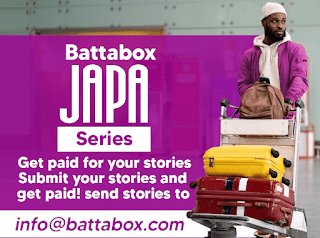
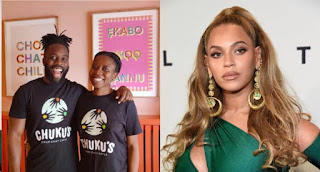

Comments
Post a Comment